Choosing between a MacBook and a Windows laptop in 2025 can be confusing. Both platforms have advanced significantly, offering exceptional performance, portability, and modern features. However, depending on your needs — whether you’re a student, professional, gamer, or casual user — one may suit you better than the other.
In this blog, we’ll compare Performance, Battery Life, Design, OS, Software Support, Gaming, Pricing, and Value for Money to help you decide.
✅ 1. Performance – Apple M3 vs Intel / AMD / Snapdragon
- MacBook (M2/M3 chips) deliver blazing-fast performance with low heat and power usage. Perfect for multitasking, video editing, and creative workflows.
- Windows laptops powered by Intel 14th Gen, AMD Ryzen 8000, or Snapdragon X Elite offer excellent performance too — especially in gaming and GPU-heavy workloads.
👉 Winner:
Apple 2024 MacBook Pro
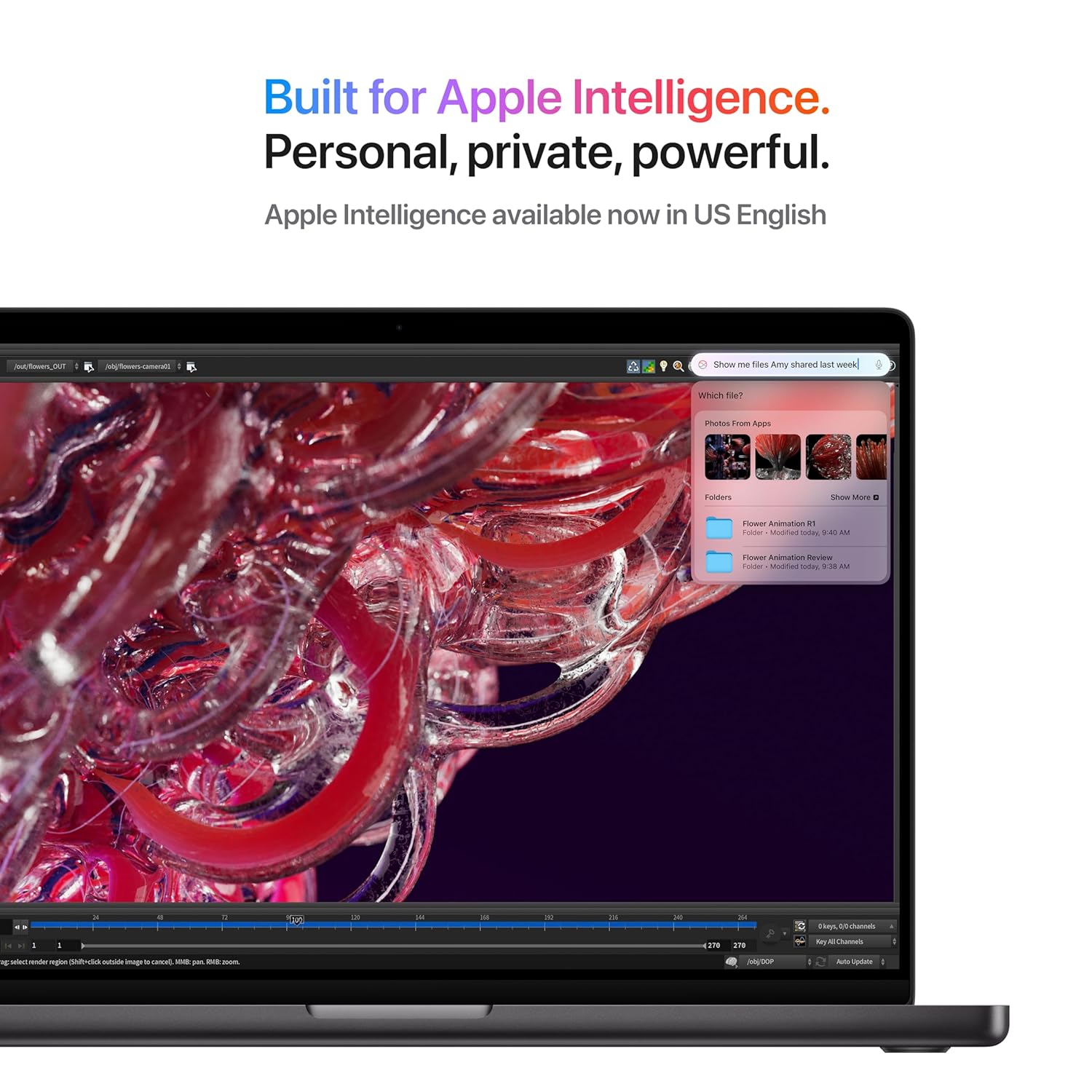
- MacBook for productivity & creative work
- Windows for gaming & GPU-based applications
✅ 2. Battery Life – MacBook Dominates
Apple MacBooks are known for exceptional battery backup.
- MacBook Air M2/M3 lasts 15–18 hours on average.
- Most Windows laptops offer only 6–9 hours.
👉 Winner: MacBook
✅ 3. Design & Build Quality
- MacBooks offer a premium aluminium unibody, silent operation (especially MacBook Air), and minimalistic style.
- Windows laptops vary by brand — premium ones like Dell XPS and HP Spectre compete well, but many cheaper models compromise on materials.
👉 Winner: MacBook for consistency (but Windows offers more variety)
✅ 4. Operating System – macOS vs Windows 11
| Feature | macOS (MacBook) | Windows 11 |
|---|---|---|
| Stability | ✅ Very Stable | ✅ Stable (depends on hardware) |
| Viruses | ✅ Low Risk | ❌ Higher Risk |
| Customization | ❌ Limited | ✅ Highly Customizable |
| Ecosystem | ✅ Best with iPhone/iPad | ✅ Best with Microsoft/Android |
| Gaming | ❌ Limited | ✅ Excellent |
👉 Winner: Depends on your workflow
- macOS for simplicity & creative users
- Windows for flexibility & gamers
✅ 5. Software Compatibility
- Mac Exclusive Software: Final Cut Pro, Logic Pro, Xcode
- Windows Exclusive Software: AutoCAD, CorelDraw, Tally, many business tools
- Common Apps like MS Office, Adobe Suite, Chrome → Work on both
👉 Winner: Windows for broader compatibility
✅ 6. Gaming – Windows Wins Easily
MacBooks are not gaming-friendly. Windows laptops with RTX graphics cards can run GTA, Cyberpunk, Valorant, Fortnite, etc.
👉 Winner: Windows Laptop
✅ 7. Upgradability & Ports
- MacBooks: Limited to USB-C ports, no RAM or SSD upgrades after purchase.
- Windows Laptops: Offer multiple ports (USB-A, HDMI, Ethernet) and some models allow RAM/SSD expansion.
👉 Winner: Windows Laptop
✅ 8. Price & Value for Money
- MacBook: Expensive but long-lasting with high resale value.
- Windows: Available in all price segments from budget to premium.
👉 Winner:
- Windows for budget buyers
- MacBook for long-term value
🎯 Final Recommendation – Which Should You Buy in 2025?
| User Type | Best Choice |
|---|---|
| Students / Office Users | ✅ MacBook Air M2/M3 |
| Video Editors / Creators | ✅ MacBook Pro |
| Gamers / Engineers | ✅ Windows Laptop with RTX GPU |
| Budget Buyers | ✅ Windows Laptop |
✅ Conclusion
Both MacBook and Windows laptops are great — but the right choice depends on your usage:
👉 Pick a MacBook if you want premium build, better battery life, and a smooth user experience.
👉 Pick a Windows laptop if you need flexibility, better gaming support, and more value for money.


Pingback: Windows 10 End of Support 2025: - agnetworking